Extract structured data from hundreds of documents at the same time.

In the world of SEO, your website’s structure isn’t just a technical detail – it’s a heavyweight champion. This definitive guide breaks down how smart site architecture, internal linking, crawl depth, and hierarchy form the foundation for better rankings, crawlability, and user experience. Using a boxing-themed analogy throughout, we explore how a well-organised site can guide both users and search engines to your most important content with ease – reducing orphan pages, improving crawl efficiency, and boosting topical authority. Packed with real-world case studies, actionable strategies, and the latest best practices, this guide is your full fight plan to turn every page of your website into a contender for top search rankings in 2025 and beyond. Whether you're a beginner or an SEO pro, you'll learn how to structure your website like a true champion.


In the SEO boxing ring, a strong site structure is your undisputed champion skill. You can throw all the SEO power punches – high-value keywords, quality backlinks, technical optimisations – but if your website’s structure has a glass jaw, you risk getting knocked out of the top rankings. Conversely, a well-architected site can deliver a one-two punch for your SEO and UX, helping both search engines and users find what they need with ease. This in-depth guide (written in UK English) steps into the ring to show how mastering site structure and architecture can boost your SEO performance in 2025 and beyond.
We’ll explore everything from crawl depth and internal linking combos to hierarchical navigation, XML sitemaps, breadcrumbs, URL strategy, and dealing with those sneaky orphan pages. Along the way, we’ll keep things lively with boxing analogies (a nod to our agency’s “digital strategy = boxing” theme), but rest assured: every tip is backed by real-world data, tools, and case studies. Whether you’re an SEO beginner still wrapping your hands or an advanced practitioner going for the title, this guide will arm you with actionable strategies, visual breakdowns, and expert tools to analyse and improve your site architecture. By the end, you’ll see why investing in a solid site structure isn’t just an undercard exercise – it’s a heavyweight strategy to dominate the search results and delight your users.
In boxing, victory often comes down to fundamentals like stance and footwork – the solid foundation beneath every fancy punch. Site structure (or site architecture) is the foundation of your website’s SEO fight plan. It refers to how your pages are organised and interlinked, forming the blueprint or “map” of your website. A well-structured site is like a boxer with impeccable footwork: balanced, efficient, and primed to deliver knockouts. But a poorly structured site? That’s a fighter stumbling around the ring – confusing for the audience (your users) and likely to get overlooked by the judges (search engines).
Let’s break down why site structure is so critical for both SEO and user experience:
In short, site structure sets the stage for every SEO move that follows. It’s both your offensive strategy (making sure link authority and relevance are distributed to deliver knockout blows) and your defensive guard (ensuring no important content gets overlooked or flustered users bounce away). Now, let’s climb through the ropes and delve into each element of site architecture, one round at a time.
Crawl depth refers to the number of clicks it takes to reach a given page from your homepage. In boxing terms, think of it as the distance into the later rounds a search engine has to go to find your content. If your key pages are deep into round 7 or 8 (clicks away), there’s a good chance Googlebot (and users) may run out of steam before ever discovering them. A shallow or “flat” site architecture – where any page is just a few clicks from the homepage – is like a swift combo that ends the match early, rather than a drawn-out bout.
Why Crawl Depth Matters: The deeper a page is buried in your site, the less priority it generally gets. Pages that are many clicks away from the homepage often receive fewer internal link signals and may not be crawled as frequently. In fact, if a page is too deep or not linked at all, Google might not find it at allbacklinko.com. Even if it’s in your XML sitemap, a deeply buried page is essentially on the undercard – it’s there, but it’s not getting much attention from the crowd or the judges.
Aim for a Flat Structure: Most SEO experts recommend keeping your site “flat”, meaning users and crawlers can reach any important page in about 3 clicks or lesssemrush.com. In practice, this often means a well-planned menu and internal linking such that from the homepage (or main category page), you’re never more than a couple of sub-levels away from content. Backlinko’s Brian Dean advocates for 4 clicks at most to any pagebacklinko.com, and many aim for the classic “3-click rule”linkvector.io. The principle is the same: minimise the distance from your homepage to far-reaching pages. It’s like keeping your opponent on the ropes from the start – don’t give them room (or in SEO’s case, don’t make Google dig through 10 layers of links).
To visualise this, compare a flat vs deep architecture:
A flat site architecture keeps all important pages only a few clicks away from the homepage. In this simplified diagram, virtually every content page (the bottom nodes) is reachable within 2–3 clicks from the top. A flat structure ensures link authority flows broadly and users (or crawlers) don’t have to wade through many layers to find content.
In a deep site architecture, pages are organized in many sublevels. Some content might be 5+ clicks from the homepage, hidden behind multiple category/subcategory layers. Deep structures can cause important pages to be overlooked by users and crawlers, as each additional click is like another round to slog through.
As the diagrams show, flattening your site is generally a winning strategy. If you discover that some high-value pages on your site sit buried in a deep hierarchy (for example, a product page that’s four categories deep: Home > Category > Subcategory > Sub-subcategory > Product), consider surfacing it higher. This could mean linking to it from a category page or even the main menu if it’s that important, thus reducing its effective crawl depth.
Real-world example: One case study found that implementing a 3-click maximum depth across a previously sprawling site structure led to dramatic gains in indexation and traffic. After reorganising and adding internal links so that important pages were no more than three clicks from the homepage, the site’s organic traffic surged – the homepage alone saw a 260% increase in viewslinkvector.iolinkvector.io. This was achieved by flattening the architecture and ensuring no critical content languished in the later “rounds” of the site. The takeaway? Don’t make Google (or your visitors) hunt through a marathon of clicks. Keep your content within striking distance.
Tips to manage crawl depth:
Bottom line: Keep it shallow, keep it swift. In SEO, an early knockout – where Google can find and rank your content quickly – beats a long-winded fight every time.
If site structure is your stance, internal linking is your combination of punches. Internal links are hyperlinks that connect one page of your site to another page on the same site. Think of them as the threads stitching your website together – or in boxing terms, the combinations that set up the knockout blow. A single jab rarely wins a fight, but a flurry of well-placed punches can. Similarly, a single webpage on its own isn’t as powerful as a web of pages supporting each other via internal links.
Why Internal Links Matter: Internal linking serves multiple purposes in SEO:
The Boxing Analogy: If each page is a boxer in your stable, internal links are the training and support they give each other. A lone fighter (isolated page) with no sparring partners (no internal links) won’t last long in a championship bout. But a fighter that’s been sparring with champions (a page getting links from your top pages) enters the ring much stronger. In practice, a new page on your site has a far better chance to rank if it’s linked from your homepage or other authoritative pages, rather than standing alone.
Internal Linking Best Practices:
Case in point: An internal linking overhaul can yield quick wins. In one SEO case study, a content site noticed their “How-To” articles weren’t heavily interlinked within the site. They conducted an internal link audit and added cross-links among those posts and from some homepage links. The result? That category of articles experienced a 25% increase in organic traffic in just one monthblackbook.digital, as well as improved rankings for several keywords. This rapid uplift demonstrates the latent power of internal links – often an underutilised weapon in the SEO arsenal that can deliver a swift uppercut to your traffic plateau.
Think of internal links as the glue holding your site’s SEO together. Each thoughtful link is like a punch that connects, cumulatively wearing down the competition. When done right, a smart internal linking strategy can double the impact of your content by making every page work together as a team (or tag-team partners, if you will). So get linking – it’s one of the easiest wins you can implement for better site architecture and SEO performance.
Every great fighter has an organised corner – coaches, cutmen, supporters – all in the right place at the right time. For your website, that “corner” is your hierarchical structure: the way you organise content into categories, subcategories, and menus. It’s essentially how you group and label your content. A clear hierarchy is like a clear game plan or weight class system: everything is in its proper division, making it easy for both users and search engines to navigate your content and understand its organisation.
Designing Your Hierarchy: Start with broad topics at the top, then drill down into more specific subtopics. Most websites naturally follow a hierarchy in their navigation menu and URL structure. For example, an e-commerce site might have top-level categories like “Men > Women > Kids”, each of which expands into subcategories (Men’s Clothing, Men’s Shoes, etc.), which may further divide (Men’s Shoes > Running Shoes > Football Shoes, and so on). A content blog might have high-level categories (Tech, Lifestyle, Health) and subcategories or tags beneath them. The key is to make these groupings logical and intuitive – for both users looking at your menu and crawlers traversing your site map.
For instance, imagine you run an online shoe store. A logical hierarchy could be:
This kind of structure immediately tells a story: Men’s and Women’s shoes are separate main categories, and each has relevant subcategories. Such a structured approach not only improves user navigation but also strengthens SEO by signalling clear topical groupings on your site. In fact, organising content into granular, relevant categories helps build topical authority – search engines can tell you cover a topic comprehensively when all related pages live in one sectionsemrush.com. It’s the difference between a rag-tag bunch of pages and a disciplined roster of fighters each in the right weight class.
In our shoe store example, a page about “Men’s Running Shoes” sitting under the Men > Running hierarchy is far more contextually relevant (and likely to rank for “men’s running shoes”) than if it were randomly placed under a generic “Products” section. Hierarchy adds context.
Navigation Menus: Your site’s navigation menu (and sub-menus) is the front-facing representation of your hierarchy. A good nav is like a ringside announcer calling out the fight card – it immediately tells users what sections your site has and how to get there. For SEO, the menu is also typically present on every page (header menu, footer links), which means those top categories get a site-wide SEO boost. Pro tip: Ensure your main menu links to your most important category pages (and perhaps some key subpages), and use clear labels (avoid cute but unclear labels like “The Vault” for a blog or “Explore” for a shop section – be explicit like “Blog” or “Shop”, “About Us”, etc., so users and crawlers know what’s what).
Example – Sephora’s Navigation: Big e-commerce sites like Sephora excel at hierarchical navigation. Sephora sells cosmetics and beauty products, and their website menu cleanly breaks down products into logical groups. You’ll find broad categories like “Makeup”, “Skincare”, “Fragrance”, etc. Hover over “Makeup” and you get subcategories: Face, Eyes, Lips, and further subdivisions under those. Shoppers can find what they need in just a few clicks, and it’s immediately clear how the site is organised. Search engines love this kind of clarity. In fact, Sephora’s user-friendly navigation that neatly organises products is often cited as an SEO-friendly structure – it lets both users and Google know exactly where each page fits in the overall sitesemrush.com.
An example of intuitive site architecture: Sephora’s mega-menu groups products into logical categories (Makeup, Skincare, Fragrance, etc.), each with relevant subcategories. This clear hierarchy means users can jump from a broad category to a specific product type in one or two clicks, and search engines can easily understand the site’s structure.semrush.com
Category Pages as Hubs: In a well-structured site, category pages aren’t just placeholders – they’re important hub pages. They often target broad keywords (“Men’s Running Shoes”, “Skincare Products”) and capture searchers who want to browse a category. From an SEO perspective, category pages can rank well if optimised (with a relevant title, some descriptive content, and links to the products or sub-pages). Internally, treat category pages as the glue of your hierarchy: link to them from the homepage and cross-link between related categories if sensible (e.g., a “Sale” category could link to subcategories on sale). Also, within each category page, link down to the products or articles in that category. This creates a pyramid-like internal linking structure: homepage → category → subcategory → detail page. It’s a classic hierarchy that still works wonders.
Use Breadcrumbs: (Breadcrumbs are covered in detail in the next section, but worth mentioning here too.) Breadcrumb navigation is a secondary menu, usually shown near the top of a page, that shows the page’s position in the hierarchy (e.g., Home > Women’s Shoes > Heels > “Product Name”). Breadcrumbs reinforce the hierarchy by providing contextual links back up the chain. They are great for UX (allowing one-click back to a higher category) and for SEO (they create internal links for all those higher-level pages on every sub-page, and Google often uses breadcrumb trails in search results to show a page’s position). If your site has multiple levels, implementing breadcrumbs is highly recommended, as it explicitly showcases your hierarchical structure to Googleyoast.com.
Siloing Content for SEO: SEOs often talk about “silo structure” – grouping content into silos where everything in one silo is closely related and interlinked, and there’s minimal linking between silos. This is an advanced way to reinforce topical focus. For example, if your blog covers both “Digital Marketing” and “Personal Finance”, you might silo those: articles in Digital Marketing heavily link to each other and to a DM hub page, and likewise for Finance, but you rarely cross-link between the two topics. The idea is to create a strong thematic grouping that signals authority in each niche. However, don’t take it to an extreme where it hurts usability – some cross-linking is natural if topics overlap. Siloing is basically an internal linking manifestation of your hierarchy.
Real-world case: A news site that underwent a major restructuring found big SEO benefits by cleaning up its taxonomy. Previously, it had mixed content categories and an overly deep structure (some articles filed under multiple sections, URLs with dated subfolders, etc.). They moved to a cleaner hierarchy – main sections like News, Sports, Entertainment, each with logical sub-sections – and re-mapped articles accordingly. The result was a clearer menu and breadcrumb setup, and within a few months, the site saw improved crawl efficiency and a noticeable uptick in search rankings for category pages (e.g., the Sports section page began ranking for broad sports news terms). This aligns with Google’s own advice: organise your site’s content logically. In Google’s SEO Starter Guide, it’s recommended to group related pages into directories (folders) reflecting the site’s structuredevelopers.google.comdevelopers.google.com. Not only can this help users, but Google may even crawl sections at different rates based on their update frequency (e.g., your /news/ section daily and your /policies/ section less often)developers.google.comdevelopers.google.com.
Actionable tips for hierarchy and navigation:
/mens/running-shoes/nike-air-zoom.html reflecting the Men’s > Running Shoes path. This isn’t strictly required, but it can make URLs more descriptive and breadcrumbs easier for Google to generatedevelopers.google.comdevelopers.google.com. (More on URLs later.)A strong hierarchy is the backbone of your site architecture. It’s your fight choreography, ensuring every piece of content knows its role and place. When done right, you make it easy for Google to crawl and categorize your pages – and just as importantly, you make it easy for your visitors to find exactly what they’re looking for. That’s a win-win that any coach (or SEO) would be proud of. 🏆
Imagine you’re a boxer with dozens of fights under your belt – an impressive record, but the promoter only knows about a few big matches. An XML sitemap is like handing the promoter (Google, in this case) a detailed list of all your fights (pages) so none get overlooked. It’s essentially a file that lists all the important URLs on your website, in a format (XML) that search engines can easily read. While your site’s structure and internal links are like the dynamic moves in the ring, the XML sitemap is more of a backstage assistant, whispering in Google’s ear: “Psst, here’s every page you might want to check out.”
How XML Sitemaps Work: An XML sitemap file (usually named sitemap.xml) resides on your site and enumerates URLs you want search engines to index. You can also include metadata like the last modified date, change frequency, and priority (though Google largely ignores priority now). Once you create a sitemap, you typically submit it to Google Search Console and Bing Webmaster Tools. Search engine bots will then periodically fetch this file to discover new or updated pages.
Why It’s Important for SEO: Sitemaps are especially beneficial if:
However, an XML sitemap is not a substitute for good site structure. Think of it this way: if your internal linking is poor (say, you have orphan pages), the sitemap might get Google to discover those URLs, but it won’t magically grant them authority or ranking power. Google might find an orphan page via the sitemap, but since it’s not linked within your site, Google could view it as less important or isolate it in ranking calculationssemrush.comsemrush.com. Plus, if users can’t navigate to it, it’s still bad UX. So use sitemaps as a supplement, not a crutch.
Building a Sitemap: Most modern content management systems (CMS) can generate an XML sitemap for you. For example, if you use WordPress, SEO plugins like Yoast or RankMath will create and update your sitemap automatically. For custom sites, there are many sitemap generator tools. The important thing is that the sitemap stays updated as you add/remove pages. You don’t want to advertise URLs that no longer exist (remove or update them) and you do want new content listed promptly.
If your site is huge (Google accepts up to 50,000 URLs per sitemap file, and you can have multiple sitemap files), you might create a sitemap index – a file that lists individual sitemaps per section. For instance, sitemap-index.xml could list sitemap-products.xml, sitemap-blog.xml, etc. This is cleaner and can help you organise URLs by type or section.
Submit to Google & Monitor: Always submit your sitemap via Google Search Console. It’s as simple as entering the URL of the sitemap in the Sitemaps section of GSC. Once submitted, GSC will show you if the sitemap was fetched and how many URLs were indexed. This can be a useful diagnostic – if your sitemap lists 500 URLs but GSC shows only 450 indexed, it means some pages aren’t indexed (perhaps due to quality issues, crawl issues, or they’re set to noindex). This insight can guide further investigation.
Also, keep an eye on the Index Coverage report in GSC. It will flag if some pages in the sitemap are not indexed (and often give reasons, like “Duplicate page” or “Crawled – currently not indexed”). It’s like having a cornerman telling you which punches aren’t landing so you can adjust strategy.
Real-world analogy: Think of your XML sitemap as a fight schedule you hand to the judges (search engines) – it ensures every bout (page) you’ve fought (created) is on the official record. Without it, Google might eventually find most pages through crawling, but some could be missed, especially on large sites or sites with poor internal linking. It’s a form of insurance for indexation.
Tips for XML Sitemaps:
At its core, the XML sitemap is your website’s dossier – it won’t win the fight on its own, but it ensures the judges know exactly who’s in the ring. Combined with a knockout site structure and internal linking, a sitemap helps cover your bases so nothing slips through the cracks. It’s one more tool in your SEO training kit to make sure every page has a fighting chance.
In a boxing match, ring awareness and footwork are key – a fighter must always know their position relative to the ropes and corners. On a website, breadcrumb navigation serves a similar purpose: it shows users (and search engines) exactly where they stand within the site’s hierarchy, and it provides a quick way to step back to broader sections. Breadcrumbs are those tiny text pathways, often located near the top of a page, that might look like:
Home > Category > Subcategory > Current Page
For example, on an e-commerce product page for “Nike Air Zoom Pegasus”, you might see a breadcrumb trail: Home > Men’s Shoes > Running Shoes > Nike Air Zoom Pegasus. Each part of that path (except the last) is typically a clickable link, letting you jump back to “Running Shoes” or “Men’s Shoes” with one click.
Why Breadcrumbs Matter:
Boxing analogy: Breadcrumbs are like the lines on a boxing ring canvas or the rope boundaries – they tell you where you are and guide you back to a known position. No fighter wants to be disoriented in the ring, and no user should feel disoriented on your site.
Implementing Breadcrumbs: If your site has a clear hierarchy (as discussed earlier), setting up breadcrumbs is usually straightforward. Many CMS and e-commerce platforms have this feature built-in or available via plugins. For custom sites, developers can generate breadcrumb trails based on the site’s structure (e.g., derive it from the URL or from category data).
Make sure breadcrumbs are consistent across the site, and typically start with “Home”. Each level in the trail should correspond to a real page. For example, if you have “Men’s Shoes” in the breadcrumb, ensure there is a category page at that URL. Avoid “breadcrumbs” that skip levels or have odd naming – it should mirror your actual site sections.
Also, include breadcrumb structured data in the HTML <head> or inline, so Google can readily parse it. This is usually a snippet of JSON-LD code listing the breadcrumb elements and their URLs. It’s a bit technical, but there are generators and plugin solutions if you’re not a coder.
When Breadcrumbs Shine (and When They Don’t): Breadcrumbs are most useful on multi-level sites – e.g., large e-commerce, forums, news sites with sections, blogs with categories. If your site is very small and flat (like a simple 5-page site), breadcrumbs might be overkill or even confusing (if every page is just one click from home, a breadcrumb adds little value). In such cases, users can just use the main menu or click the home logo to navigate. In fact, breadcrumbs on a tiny site can clutter the interface with redundant info. But on a site with lots of levels, they are a navigational lifesaver.
For example, eBay uses breadcrumb navigation on its product pages to help users navigate its vast catalogueseranking.com. If you search eBay and end up on a specific listing, the breadcrumb might show “Electronics > Mobile Phones > Smartphones > [Brand Name] > [Specific Model]”. By clicking any segment, you can broaden your search or explore related items. Similarly, US News & World Report uses breadcrumbs for its content sections (Education, Health, Money, etc.)seranking.com, making it easy to jump to a section’s main page from an article.
Contrast that with a small local business website (say a bakery with Home, About, Menu, Contact) – breadcrumbs there would just be “Home > Menu” on the menu page, which isn’t really necessary because the top nav is right there. So use judgement based on site size and depthseranking.com.
SEO Impact of Breadcrumbs: Are breadcrumbs a direct ranking factor? Not exactly in the sense of “add breadcrumbs, get higher ranking”. However, they indirectly help SEO in several ways:
John Mueller of Google has said breadcrumbs on the page help Google understand site structure better and can be shown in results, but they’re not a magical ranking booster. Still, given the multiple indirect benefits, they are very much worth implementing as part of good site architecture.
Tips for Effective Breadcrumbs:
** as a separator (or **»**, or ›` arrow, or slashes) – something that visually indicates hierarchy. Many sites use a chevron or arrow.All in all, breadcrumbs are a small tweak that can deliver big usability benefits. They exemplify the idea that a great site architecture caters to both users (easy navigation) and crawlers (clear structure). By adding this navigational footwork, you’ll help visitors dance through your site effortlessly and help Google understand your content’s place in the grand scheme. That’s a win on points in every round.
Imagine a boxer trying to land a punch with an unnecessarily long, looping wind-up – it’s slow, obvious, and likely to miss the mark. A long, unwieldy URL is a bit like that wild swing. URL structure may not be the flashiest aspect of SEO, but it’s an important part of your site’s technical foundation and user perception. Clean, concise URLs that clearly communicate content are easier for both users and search engines to handle. In fact, Google itself recommends using simple, descriptive URLs whenever possibledesignpowers.com.
Let’s break down the components: A typical URL is composed of protocol (https://), domain (your site address), and path (everything after the .com/). For SEO, we’re concerned mostly with the path structure – i.e., the directories and page name in the URL, which often mirror your site hierarchy.
Characteristics of SEO-friendly URLs:
.../site-architecture-tips is immediately understandable, whereas .../page?id=1234 is opaque. Users often read URLs (like in search results or when hovering over a link) to decide if a page looks relevant. A study of user behaviour showed that clear, keyword-rich URLs can improve click-through rates because they instill confidence about the content. As one guide succinctly puts it: URLs that are simple, easy to read, and include keywords describing the page are SEO-friendlydesignpowers.com. If someone is searching for pancake recipes, they’re more likely to click example.com/recipes/pancake than example.com/index.php?id_wca=470&clcp27sapdesignpowers.com, which looks like gibberish..../guide-to-site-structure-and-architecture-seo-tips could be shortened to .../site-structure-architecture-seo without losing meaning.-) are the standard word separator in URLs. Search engines interpret hyphens as spaces between words. For example, site-structure-tips is read as “site structure tips”. Avoid underscores (_) because Google will treat them as word joiners (it would read site_structure as “sitestructure” which isn’t a real word)./About and /about could be seen as different on some servers). Stick to lowercase for consistency.%20 which look ugly, so never leave spaces – use hyphens. And avoid other special chars or non-ASCII characters which can cause issues./blog/seo/your-post-title. An e-commerce product might be /shop/mens/running-shoes/nike-air-zoom. These breadcrumb-like URLs can help users backtrack via the URL (some might truncate the URL manually) and give an extra clue to search engines about context. Google can also use the directory names as part of the breadcrumb in SERPsdevelopers.google.com. However, don’t overdo deep nesting. If a path becomes too long or too deep, consider shortening it for simplicity.?sessionid=ABC123 or ?utm_source=newsletter), try to keep those out of the main URL that gets indexed. Search engines might see URLs with different parameters as separate pages (causing duplicate content issues or wasted crawl budget). Use cookies or other methods for sessions if possible, or at least instruct robots to ignore session IDs. For marketing tracking parameters (UTMs), ensure your analytics can capture them but consider canonical tags pointing to the clean URL./blog/), do so everywhere, or redirect to one version. Inconsistency can lead to duplicate URLs (search engines might see /page and /page/ as two URLs until they figure it out). Usually, for pages, you won’t have a trailing slash (treat them like a file), but for category pages you might – it’s up to you, just be consistent.https:// vs http:// is technically a different URL – ensure you redirect the old to the new if you haven’t already migrated.SEO Impact of URLs: Google has said that keywords in the URL do act as a ranking factor, but a very lightweight one. It’s more about usability. A concise, relevant URL can improve CTR on search results, which is an important indirect ranking factor. It also helps when people link to your site – someone might use the URL as anchor text if it’s readable. Compare:
Moreover, clear URLs help with site management and content organisation. It’s easier to identify a page by URL when scanning analytics or logs (you can tell what it is without needing a title lookup).
Real Example – Good vs Bad URL: Consider Wikipedia: their URLs are simply the article title. e.g., en.wikipedia.org/wiki/Boxing – immediately, you know what to expect. Now think of a dynamically generated site that might have example.com/prod?id=584932. Users and bots have no clue what that is until they click. It’s no surprise that sites with cleaner URLs often report better user engagement. One case study found that simplifying URL structures site-wide (eliminating extraneous parameters and nesting) led to a small but noticeable improvement in organic traffic – partly attributed to improved crawl efficiency and possibly better snippet display in SERPs (Google sometimes bolds keywords in the URL if they match the query, which can draw attention).
Google’s own Search Central documentation advises: “When you’re setting up or redoing your site, organise it in a logical way... Try to include words in URLs that are useful for users”developers.google.comdevelopers.google.com. They even give the example of a readable URL being beneficial to users as it can appear as breadcrumbs in search resultsdevelopers.google.com. So the guidance is clear.
Quick tips for URL optimisation:
/the-best-seo-tips-for-site-architecture-in-2025. You could shorten that to /best-seo-tips-site-architecture-2025. Still understandable, but tighter./2023/05/28/title), that’s okay for chronology, but know that if you ever refresh and republish old content, you might want to not change the URL date to preserve link value.In essence, a good URL structure is like a crisp jab: straight, to the point, and effective. It might not carry knockout power on its own, but it sets up the bigger hits and keeps the judges (Google and your users) impressed with your technique. Don’t underestimate the cumulative impact of well-structured URLs across your site – it contributes to that polished, professional feel that both human visitors and crawlers appreciate. It’s part of the discipline that turns a contender into a champion in the SEO ring.
Earlier, we touched on orphan pages – those lonely pages on your site with no internal links from other pages. They’re essentially cut off from your site’s navigational flow, like a boxer without a corner or any trainers – standing alone, unnoticed, and unsupported. In this section, we’ll dive deeper into why orphans are a problem and how to get them adopted back into your site structure family.
What exactly are Orphan Pages? Simply put, an orphan page is a page on your website that no other page links to. The only way to reach it is if you know the URL directly or perhaps stumble upon it via an XML sitemap or search engine (if it’s indexed despite no links). They’re like little islands separate from the mainland of your websitesemrush.com. This could happen intentionally (maybe you created a landing page for a special ad campaign and didn’t link it in the main site) or unintentionally (perhaps you removed the link to an old page but left the page live, or a tagging/category misconfiguration left some posts unlinked).
Why Orphan Pages Hurt SEO:
How Orphan Pages Happen: Common causes include:
Impact Example: One SEO case study involving a large content site revealed that, over time, as the site kept publishing new articles without proper categorisation, dozens of articles became orphaned (they weren’t linked in the homepage feed, category pages, or anywhere else). When Google’s crawler hit the site, it primarily followed links from the homepage and category pages. These orphan articles were essentially invisible, and many never got indexed at all. The site’s operators noticed a drop in search traffic corresponding to those orphaned pieces – they weren’t ranking because Google didn’t even know about some of them, and those that were found via sitemap had low ranking due to zero internal links. In their analysis, the lack of internal links and categorisation led to many orphan pages that Google struggled to indexsearcharoo.com. The fix? They audited and identified all orphan pages (using Screaming Frog and Search Console), then systematically added internal links to them from relevant category pages and other articles. Almost immediately, Google started indexing those pages (the index coverage report improved), and within a few months some of those pages began ranking and bringing in traffic. It was like rescuing talented fighters who were benched and putting them back in the ring.
Finding Orphan Pages: To fix orphan pages, you need to find them first. Here are strategies:
Rehabilitating Orphan Pages:
Once identified, you have two choices for each orphan: integrate it or eliminate it.
A note: Sometimes orphan pages are created intentionally for marketing campaigns (landing pages with no nav). If SEO is not a goal for them (e.g., you only care about paid traffic conversions there), it’s actually fine to have them orphaned from a site nav perspective. But you should probably noindex those if you really never want them in search results (also to avoid any duplicate content/confusion if they’re similar to main pages).
Long-term Prevention: Fixing existing orphans is like a one-time clean-up. To avoid future orphan pages, establish a content process: whenever new content is created, always link it appropriately. If it’s a new blog post, ensure it’s assigned a category or tag that has a listing page. If it’s a new product, ensure it’s added to its category page. Essentially, never publish something and then not link it from the places it belongs. Also, periodically rerun orphan checks (especially for large sites that frequently update) as part of your SEO audits.
Google’s algorithms won’t “punish” you directly for having orphan pages (it’s not a penalty situation), but they certainly won’t help you. As one SEO expert on a forum succinctly put it, orphan pages aren’t hurting the site because of a penalty – “Those pages are not helping... If you want them to contribute, you need to link them”reddit.com. In fact, too many orphan pages can drag down your site’s overall SEO performance by diluting crawl resources and content focussearcharoo.com. It’s been observed that sites with lots of orphaned, low-value pages can suffer a kind of “soft” site-wide dampening – perhaps because Google trusts the site less or spends its crawl budget inefficiently.
In boxing terms, every page on your site should be in your training camp – getting the coaching, the support, the link juice it needs to perform. If a page is standing alone in the shadows, it’s not going to win any bouts for you. Either throw in the towel (remove it) or bring it into the fold and make it part of your strategic lineup.
Remember the case study earlier: fixing orphan pages by applying the 3-click rule led to a 260% traffic increase for one site’s homepage and significant lifts for key pageslinkvector.iolinkvector.io. That’s like turning benched players into star performers. So do a sweep for orphans – you might uncover some hidden gems that just need a few internal links to start punching their weight in the SEO ring.
Theory and best practices are crucial, but nothing drives the point home like seeing the impact in real-world scenarios. Here are a few examples and case studies of how strong site structure and internal architecture have made a tangible difference. Consider this the highlight reel of champions who refined their site structure and reaped the rewards:
One case study, as mentioned, involved a site that had grown sprawling and deep over time. Important pages were buried multiple clicks down and scattered without clear linking. An SEO audit revealed the average click depth was far beyond the recommended 3-click range. The team implemented a “flattening” strategy – essentially reorganising the site navigation and adding internal links so that any key page was no more than 3 clicks from the homepage. This included linking high-priority pages directly from the home or main category pages and creating new hub pages where needed to shorten paths. The result? After a few months, the site’s organic performance skyrocketed. The homepage (which had many new links pointing to important sections) saw a 260% increase in organic trafficlinkvector.io, and several important deeper pages saw 70–80%+ traffic liftslinkvector.io. By applying the 3-click rule and flattening the architecture, the site made it easier for Google to crawl and for link equity to flow, leading to a big win in rankings and traffic. It was a dramatic example of how crawl depth reduction isn’t just academic – it can directly translate into more visits and better SEO metrics.
When it comes to internal linking and site structure, Wikipedia is the undisputed heavyweight champ. Almost every Wikipedia article is heavily interlinked with other articles through contextual links. In fact, an average Wikipedia page has 500+ internal links binding it to the rest of the encyclopediathedallasseocompany.com. This massive interconnected web means Wikipedia has virtually no orphan pages – everything is part of the “wiki” networkthedallasseocompany.com. The result of this structure? Apart from high-quality content and authority, the site’s architecture ensures every page gets indexed and can rank. Readers bounce around Wikipedia pages with ease (we’ve all fallen down the wiki rabbit hole clicking link after link), which boosts user engagement times. From an SEO perspective, Wikipedia’s silo-less but highly connected structure means PageRank flows freely. If one page gains external links, that value circulates internally via countless links. It’s no wonder that Wikipedia pages dominate Google results – their site architecture is a big part of the equation. The lesson for your site (you won’t have millions of pages like Wikipedia, but the principle scales down): liberal but relevant internal linking can significantly improve crawl coverage and perceived authority. Wikipedia’s strategy of “no page left unlinked” ensures every article supports others, effectively making the whole site incredibly strong in the eyes of search engines.
A medium-sized tech blog experienced a plateau in organic traffic. They had great content but noticed some sections of their site were underperforming – specifically, a set of “How-To” guide articles. On investigating, they realized those how-to pages had few internal links; they were published and forgotten in an archive. In a targeted effort, they audited internal links and added cross-links among those guides, and from newer, more popular articles back to the older guides. They also linked some of them from the homepage in a “Popular Guides” section for a time. Over the next month or so, that category of pages saw more than a 25% increase in trafficblackbook.digital (and over a few months, it compounded even higher). Several of the guides jumped into top-10 rankings for their targeted queries, whereas before they languished on page 2 or 3. The only significant change was internal linking and a refreshed spotlight on them. This case underscores that sometimes you have great content that just isn’t properly integrated into your site’s structure. By improving internal linkage and navigation to those pages, you can unlock their potential. As one SEO said, “Content alone isn’t king, content plus context is king” – and internal links provide that context.
A publisher website went through a major redesign and content management system migration. In the shuffle, a lot of older content wasn’t properly linked in the new design. The team didn’t realise it at first, but about 15% of their articles became orphaned – they weren’t showing up in category lists or related article widgets anymore. Over the next couple of months, the site saw a slow decline in long-tail traffic. When they dug into Search Console, they saw many URLs with dropping impressions that were categorized as “Indexed, but not in sitemap” or just not receiving any internal hits. Once the issue was discovered, they took action: they reintroduced archive links to those older articles, created new “Related Articles” sections to surface them, and fixed taxonomy pages. The orphaned pages started getting internal traffic (as seen in analytics) and Googlebot crawls again. Consequently, many of their rankings bounced back. This taught them a crucial lesson: any time you redesign or change site structure, audit for orphan pages! A quick Screaming Frog crawl compared to a list of all site URLs would have caught it early. Post-recovery, they implemented a process to run a structure audit quarterly. It’s a cautionary tale that even a well-ranking site can lose traffic if you accidentally strand content outside of your structural links. The upside is, once re-linked, those pages often rebound since their content quality didn’t change – they just needed to be visible to shine.
A large online retailer specialising in home goods found that some of its product categories were not getting fully indexed by Google. They carried so many products that some were several clicks away from the homepage and not all were discoverable via the original menu. Their SEO team decided to revamp the site’s navigation menu (particularly the mega menu) to include more direct links to subcategories and even certain high-priority product pages. They also added an HTML sitemap page linking to all categories for good measure. The change was significant: within weeks, Google had indexed hundreds more product pages (as observed in Search Console’s indexed pages count). Impressions for long-tail product queries increased, and, importantly, sales went up because more products could be found via organic search. The user benefit was also notable – customers reported (via feedback) that the new menu made it easier to find products. This case highlights that site architecture changes can have a direct impact on business metrics. By simply making the site structure more inclusive and flattening access to content, they improved both SEO and UX, which ultimately drove revenue.
Each of these examples reinforces the core theme: site structure and architecture are not just technical niceties – they can make or break your SEO success. A site that’s easy to navigate for people and bots will outperform a disorganised site, even if the content is similar. The good news is that many site architecture improvements (like adding internal links, creating better nav menus, fixing orphans) are fully under your control. They don’t require waiting for new content or earning new backlinks – you can often implement changes and see results within weeks, as the above stories illustrate.
Now that we’ve seen what works and what pitfalls to avoid, it’s time to get practical with a game plan you can apply to your own website.
It’s one thing to know the theory of jabs and hooks; it’s another to train in the gym. In this section, we’ll outline a step-by-step “training regimen” for auditing and improving your site structure and architecture. Grab your gloves – it’s time to put in the work:
1. Audit Your Current Site Structure
Before you start throwing new punches, you need to know your stance. Perform a thorough audit of how your site is currently structured. Tools are your friend here:
2. Optimise Crawl Depth & Navigation Structure
Using the audit insights, start flattening and organising:
3. Fix Orphan Pages
Address those orphan pages decisively:
4. Streamline Internal Linking Strategy
Now, take a broader look at your internal linking approach:
5. Use Tools to Monitor Improvements
As you implement changes, track the impact:
6. Ongoing Maintenance and Optimisation
Site structure isn’t a “set and forget” – especially for sites that grow:
Tools Recap: Leverage these for maximum effect:
By following this training regimen, you’ll systematically strengthen your site’s architecture. Think of it like going from a sloppy street fighter to a disciplined boxer with excellent technique – your website will go from a loose collection of pages to a tightly integrated, well-oiled machine. Not only will search engines thank you with better rankings and indexing, but your human visitors will have a much smoother experience navigating your content.
The bell rings – you’ve made it through this marathon bout of site structure and architecture, and hopefully you’re coming out swinging with newfound knowledge. To wrap up, let’s recap our fight plan and why site structure is the undisputed heavyweight champion in the SEO arena:
In this guide, we saw that site structure and architecture form the foundation of your SEO success. Like a champion boxer’s stance and footwork, a solid site architecture sets you up for every other move – from crawling and indexing to ranking and converting. We used boxing analogies to keep things lively, but the strategies we covered are rooted in real-world SEO results: flattening your crawl depth to ensure no page is out of reachsemrush.com, leveraging internal linking as powerful one-two combos to distribute authoritybacklinko.com, organising your content into logical hierarchies so Google (and users) immediately grasp what your site is about, and eliminating orphan pages so no valuable content is left isolatedsemrush.com.
By now, you should appreciate that a well-structured site is greater than the sum of its parts. It creates an ecosystem where users seamlessly find information (lower bounce rates, higher engagement) and search engines effortlessly discover and rank your pages. It’s the ultimate tag-team combination of UX and SEO working in harmony.
Let’s not forget the actionable takeaways from our training regimen:
By strengthening your site architecture, you’re effectively future-proofing your SEO. Algorithms update (Google’s focus on site quality and page experience continues to grow), but a site that’s well-organised and user-friendly will always have an edge. It’s like a boxer focusing on fundamentals – trends come and go, but solid jabs, hooks, and footwork are timeless.
So, as you step out of this guide and back into the digital arena, gloves raised, remember that every piece of content on your site has potential – it just needs the right support from its corner. Give your pages the structure, links, and prominence they deserve, and you’ll watch your SEO performance rise through the ranks.
In the end, site structure and architecture isn’t a “nice-to-have” – it’s your title belt. It distinguishes amateur sites from champion websites. Invest the effort to get it right, and you’ll be rewarded with search engines crawling more, indexing more, and ranking you higher, while your users cheer for the great experience. That’s a win by knockout in our books.
Now touch gloves with your site’s architecture, implement these strategies, and go claim your victory in the SEO ring! 🥇🥊
Sources: The insights and strategies above are supported by industry research and case studies, including: SEO best practices on site architecturesemrush.combacklinko.com, real case studies demonstrating traffic gains from improved internal linking and flattened site structurelinkvector.ioblackbook.digital, Google’s own guidelines on site structure and URLsdevelopers.google.comdesignpowers.com, and technical explanations of orphan pages and their impactsemrush.comsearcharoo.com, among others. By learning from these, we bridge theory and practice to help you build a champion-caliber website structure.


Extract structured data from hundreds of documents at the same time.
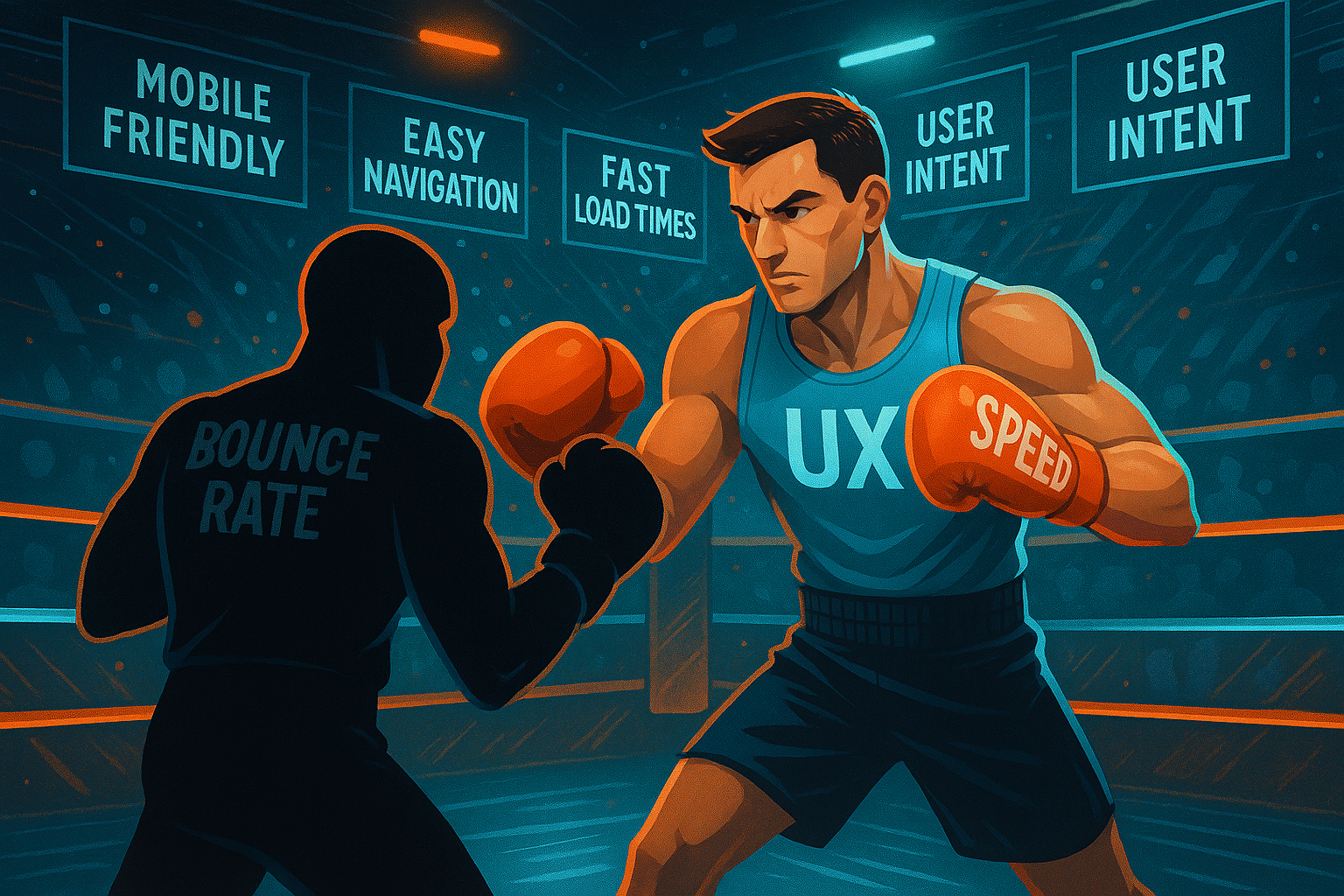
Extract structured data from hundreds of documents at the same time.
