Extract structured data from hundreds of documents at the same time.
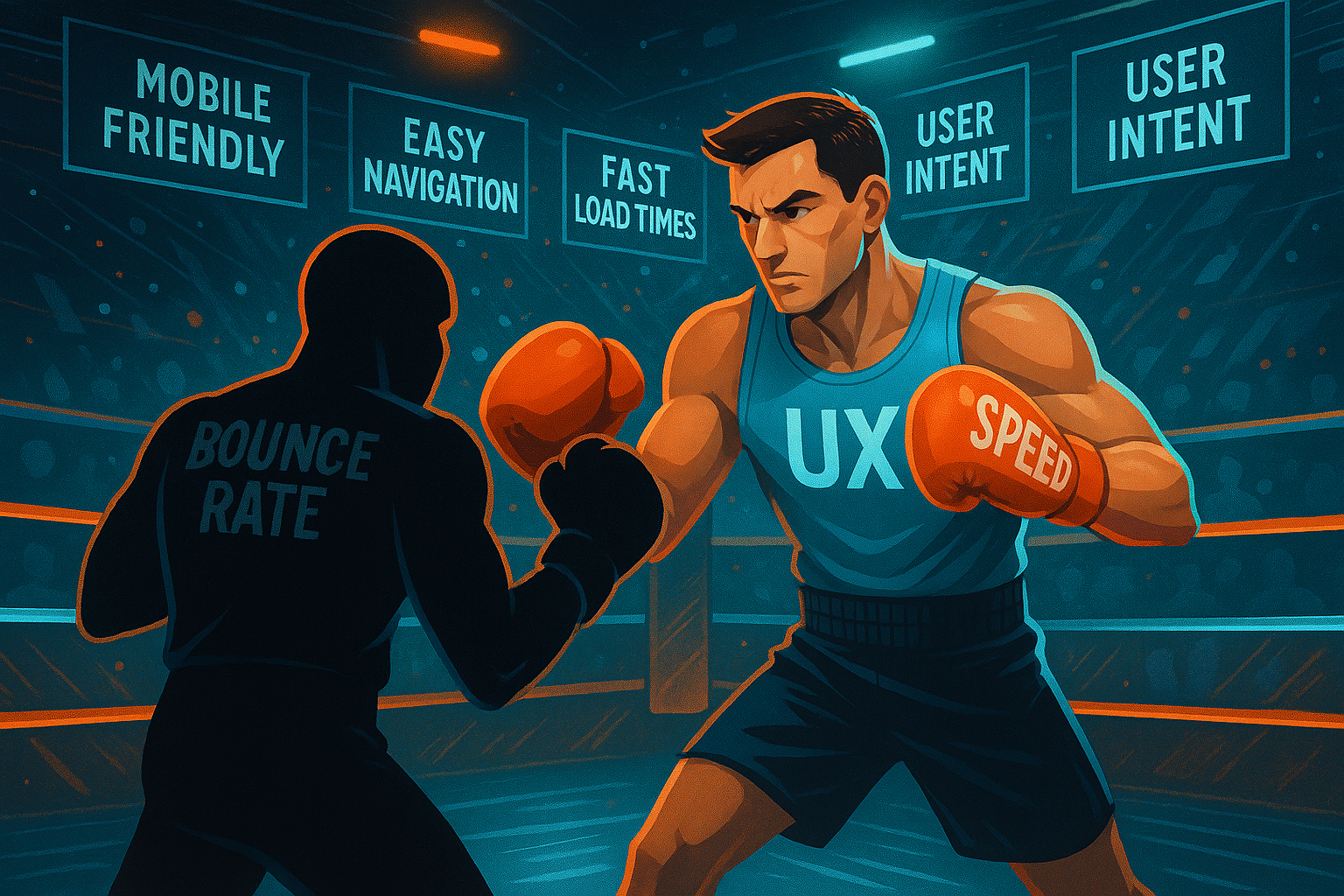
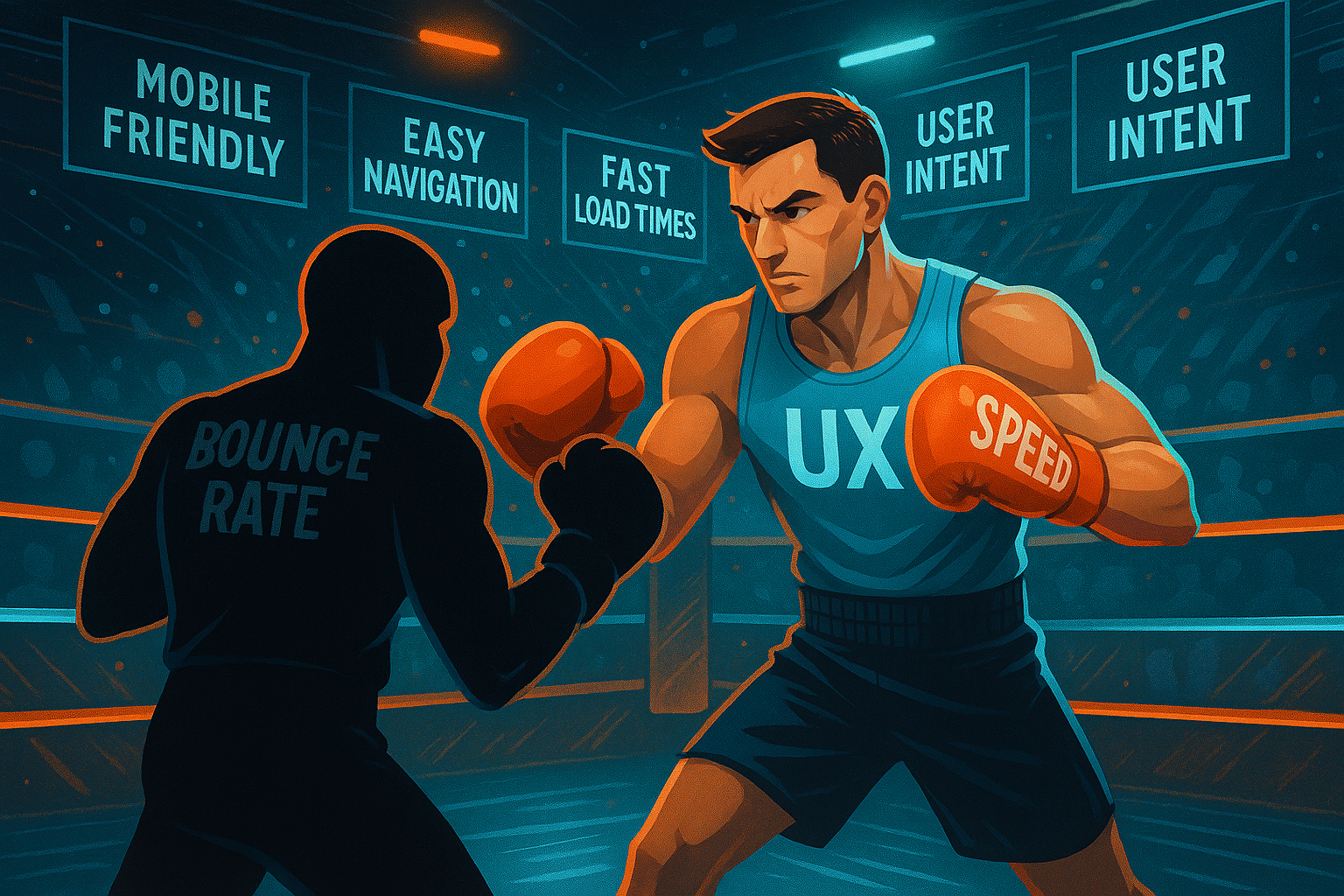
In today’s digital landscape, user experience (UX) and search engine optimisation (SEO) aren’t rivals — they’re the ultimate tag team. This in-depth guide explores how great UX fuels SEO success by reducing bounce rates, improving dwell time, enhancing site speed, and satisfying user intent. Packed with practical tips, tools, and real-world case studies, we show how everything from mobile optimisation to structured content can elevate your rankings. Whether you’re a marketer, designer, business owner, or developer, discover how to deliver a knockout user experience that helps your site rise through the search engine ranks.


In the digital marketing ring, user experience (UX) and search engine optimisation (SEO) aren’t opponents – they’re tag-team partners. You can throw all the SEO power punches (keywords, backlinks, technical tweaks) you want, but without a solid UX guard, your site could still get knocked down by high bounce rates and low engagement. Conversely, a website with great UX can help your SEO efforts land a knockout blow, keeping visitors engaged and signalling to search engines that your site is the real champion. This comprehensive guide explores how good UX delivers a one-two punch for positive SEO, covering everything from mobile optimisation and site speed to navigation, accessibility, user intent, and more.
Whether you’re a marketer, designer, business owner or developer, understanding the synergy between UX and SEO is crucial. We’ll use some boxing analogies to keep things fun (a nod to our agency’s “digital strategy = boxing” theme), but rest assured: every tip here is rooted in real-world data, tools, and examples. By the end, you’ll see why investing in UX isn’t a soft approach – it’s a heavyweight strategy to improve your search rankings and delight your users simultaneously.
SEO used to be all about keywords and backlinks, but today genuine human behaviour signals carry serious weight in Google’s algorithm. Metrics like how long users stay on your site, how many pages they visit, and whether they quickly bounce back to the search results can all influence your rankings. In other words, user engagement has become a de-facto ranking factor. Google’s goal is to serve content that users find valuable and easy to use. If your website provides a great experience, people tend to stick around and interact – and search engines take notice.

On the flip side, poor UX (confusing navigation, slow pages, irrelevant content, etc.) frustrates users and can lead to higher bounce rates and lower search visibility. It’s not just theory: Google’s Page Experience update underscored this by incorporating UX-centric metrics (like Core Web Vitals) into rankings. “User experience and page speed are playing an increasingly important role in how your content is ranked,” notes one case study. In short, SEO and UX share the same objective – giving people what they want – so when they work together, it’s a win-win.
Before diving into specific UX elements, let’s outline the key ways good UX impacts SEO:
Now, let’s break these down and see how to deliver a knockout UX that boosts your SEO.

Two core indicators of user engagement are dwell time (how long a visitor stays on a page or site) and bounce rate (the percentage who leave after viewing only one page). These metrics are closely tied to UX – and search engines are paying attention.
Why this matters for SEO: Google wants to promote pages that satisfy users. If your site consistently keeps visitors longer and encourages deeper interaction, it’s a strong signal that you’re delivering quality. As one UX/SEO expert puts it, “when users find a website easy to navigate and engaging, they tend to stay longer. This reduces bounce rates, signaling to search engines that the site offers value.” Positive engagement can also lead to more sharing and backlinks, further boosting SEO. So, aim to captivate your audience from the first click – think of it as landing a solid jab that sets up the rest of your combination.

Mobile traffic now makes up more than half of all web traffic, so ignoring mobile optimisation is like dropping your guard in the middle of a bout – you’re going to get hit. A mobile-friendly design isn’t just nice-to-have; it’s a must for both UX and SEO. Google switched to mobile-first indexing, meaning it primarily uses the mobile version of your site for ranking and indexing. Moreover, Google explicitly considers mobile usability as a ranking factor – “Websites that are mobile-friendly will benefit from higher visibility in search results compared to those that are not.”.
What does good mobile UX entail? In practice, it means responsive design that adapts to different screen sizes, easy-to-read text without zooming, buttons and links that are thumb-friendly, and content that loads quickly on mobile networks. A mobile-first design approach can boost SEO by ensuring visitors on phones and tablets have a seamless experience. If users on mobile devices can easily and quickly get the information they need, they’re more likely to stay on the page and less likely to bounce, thereby improving your engagement signals.
Mobile optimisation also includes technical aspects like using modern image formats (WebP/AVIF) for smaller images, enabling AMP (Accelerated Mobile Pages) for certain content if relevant, and avoiding interstitial pop-ups that hide content (Google penalises sites with intrusive interstitials on mobile).
Real-world example: Google’s own data shows how critical mobile speed is: for every one-second delay in mobile page load, conversion rates can drop by 20%. Users simply won’t wait around on a slow, clunky mobile site. On the positive side, making your site mobile-friendly can pay off. In one case, Pure Visibility (a digital agency) revamped their site to better meet Google’s Page Experience standards (with mobile and Core Web Vitals in mind) and saw a 36% increase in page-one Google rankings shortly after, along with a big boost in traffic. The lesson: a site that punches above its weight on mobile UX can outclass heavier competitors in search results.

In boxing, speed kills – and the same goes for websites. Site speed is one of the most critical UX factors affecting SEO. Google has confirmed that faster-loading pages have an edge in rankings, especially with the introduction of the Core Web Vitals metrics (Largest Contentful Paint, First Input Delay/Interaction to Next Paint, Cumulative Layout Shift) as ranking signals. A slow site frustrates users, leading to higher abandonment – and it’s also likely to rank lower since Google wants to deliver content that users can access quickly.
Consider these knockout stats on performance and user behaviour:
To ensure your site is lightning-fast:
Thankfully, there are excellent tools to help gauge and improve speed. Google PageSpeed Insights (and Lighthouse) will analyse your site and give specific recommendations, from image compression to eliminating unused CSS. It even reports your Core Web Vitals. Other tools like GTmetrix and Pingdom can provide performance breakdowns. For a more developer-centric approach, WebPageTest allows deep dives into loading waterfalls. The key is to treat speed optimization as an ongoing effort, not a one-time fix.
From an SEO perspective, remember that site speed improvements benefit both users and search rankings. By speeding up your pages, you’re reducing bounce rate (who waits 10 seconds for a page anymore?), increasing user satisfaction, and sending positive signals to Google that your site is well-maintained. As one source succinctly put it: improving page speed “helps signal to search engines that your website is relevant and reliable, resulting in improved SEO performance.” It’s a technical tune-up that delivers a powerful punch.

Ever been to a website where you just can’t find what you’re looking for? Most of us won’t stick around long on a site that feels like a maze. Clear navigation and a logical site structure are fundamental to good UX and have a direct impact on SEO. If users can smoothly navigate your site, they view more pages and engage more, which is great for SEO. And if search engine crawlers can easily traverse your site architecture, they’ll index your content more effectively.
Findability is the name of the game here. In fact, Google’s own documentation on page experience advises site owners to ask: “How easily can visitors navigate to or locate the main content of your pages?”. If important pages are buried deep or your menu is confusing, both users and Googlebot might struggle to find them. A few UX best practices to enhance navigation and SEO include:
A trend in modern SEO is moving away from the old approach of creating dozens of near-duplicate pages for every keyword variation. Instead, focusing on quality over quantity in content and simplifying navigation can yield better results. One source notes that the era of making lots of low-value landing pages is over; a single well-structured, content-rich page can often rank for a range of related queries and provide a better user experience. So, rather than hiding content across many thin pages, consider consolidating and organising information into robust pages or sections that truly satisfy user needs.
Technical SEO tie-in: Tools like Screaming Frog (an SEO spider tool) are incredibly useful for auditing your site structure and navigation. You can find broken links (which are UX dead-ends and bad for SEO), identify orphan pages (which have no internal links pointing to them), and check if your important pages are buried too deep. Fixing broken links is low-hanging fruit that improves user experience (“404 Not Found” is a sure way to annoy visitors) and ensures no PageRank is wasted. Screaming Frog can also generate an XML sitemap for you, which helps search engines index all pages – a backup to good navigation.
In short, make your site easy to navigate for humans and bots alike. Think of good navigation like good footwork in boxing: it positions you for success. Visitors should never feel lost on your site – if they do, you risk losing them (and the match).

An often underappreciated aspect of UX is web accessibility – designing your site so that people with disabilities or impairments can use it effectively. This includes users who rely on screen readers, those with visual impairments, hearing impairments, motor difficulties, or cognitive disabilities. Why is this relevant to SEO? For one, accessible websites tend to have cleaner structure and better semantics (e.g. proper use of headings, alt tags, ARIA labels), which search engines love. Moreover, there’s a significant overlap between accessibility best practices and SEO best practices: both aim to make content more understandable and reachable.
From an ethical and business standpoint, accessibility is crucial – you don’t want to exclude a portion of your audience. But let’s focus on the SEO impact: a study in early 2023 found that better website accessibility correlates to better online discoverability. In that analysis of 850 domains, 73% of websites saw an increase in organic traffic after implementing accessibility optimisations, and 66% of those websites increased their organic traffic by over 50%. Those are staggering numbers that highlight a simple truth: when you make your site easier for all users to navigate and understand, more people (and Google) will engage with your content.
Key accessibility practices that boost UX and SEO include:
Remember that search engine algorithms are constantly evolving to “serve the end-user well, benefiting all users – including those that rely on assistive technologies”. In essence, if you optimise for the human angle – making sure anybody can access and navigate your site – you’re aligning with the spirit of what search engines reward. As one expert put it, “Just as Google aims to serve its end-users, we should also be optimizing our sites for the benefit of the users.” If you haven’t thought about accessibility before, now is the time. Not only might you avoid legal pitfalls (many countries have laws around web accessibility), but you could also reap significant SEO benefits by tapping into a larger audience and improving overall site quality.

Even with perfect site speed, flawless navigation, and great design, SEO success ultimately hinges on content. Good UX for SEO means your content must be aligned with what users intend to find when they search a given keyword. If there’s a mismatch between user intent and your content, visitors will leave disappointed (high bounce) and Google will take note. On the other hand, content that nails user intent will keep people reading, clicking, and converting – all positive signals.
Start by understanding the search intent behind your target keywords:
Matching user intent is a core principle of both SEO and UX. For instance, if someone searches “best running shoes 2025”, they likely want a list or review of top running shoes, not an apparel homepage. A good UX-centric approach would be to have a blog post or guide that directly addresses “best running shoes in 2025” with rich content (and naturally SEO optimised for that term). If your content meets their expectations, they’ll stay and possibly explore further or share the article.
To ensure your content is user-centric:
It’s worth highlighting the interplay between content quality and UX design. Walls of text are intimidating and hard to digest – that’s poor UX even if the information is good. Always aim to format your content for readability (more on that in the next section on structured content). Also, consider using visuals, examples, or case studies to enrich the content. Real-world examples (like the ones we’ve been mentioning from Walmart, Pinterest, etc.) make your content more relatable and credible, which boosts user engagement.
Lastly, keep content fresh and updated. Outdated content can lead to high bounce rates (if users see it’s irrelevant or old). Regularly updating your blog posts, product pages, or guides not only helps SEO (search engines like fresh content), but it shows users that the information is current and trustworthy. For instance, a well-maintained “Ultimate Guide to UX for SEO (2025 Edition)” is likely to perform better than a dusty guide from 2018 that hasn’t been touched, because users inherently prefer up-to-date info.
In sum, content is king, but the user is emperor. When you craft content that truly serves your users’ intent and present it in a user-friendly way, you’ll find that SEO naturally falls into place: higher dwell times, more social shares and backlinks, and ultimately better rankings.

Good UX for SEO isn’t just what you say – it’s how you say it. The structure and presentation of your content can greatly affect user engagement and comprehension, which loops back into SEO performance. Structured content means organizing information in a logical, easy-to-scan manner. When a visitor lands on your page, they should be able to quickly understand the hierarchy of information and find the parts most relevant to them. If they can, they’re more likely to stay and consume the content. If they see a daunting wall of unstructured text, they might give up and exit.
Here are some UX writing and layout best practices that also boost SEO:
When you implement these structuring tactics, you’re making your content accessible and user-friendly, which is exactly what search engines’ ranking algorithms are built to rewardcareerfoundry.comcareerfoundry.com. A well-structured page can also earn sitelinks (those indented sub-links in Google search results) for your site, as Google can detect the distinct sections and important links on the page.
One more point on structured content: consider using structured data markup (schema) for certain types of content. This is slightly different from content structure, but it’s related. Schema markup (like FAQ schema, product schema, article schema) adds an extra layer of structure for search engine crawlers, allowing them to better understand the content and potentially enhance your appearance in SERPs (with rich snippets, star ratings, etc.). While implementing schema is a technical SEO task, it complements UX – for example, FAQ schema requires you to format content in Q&A which is inherently user-friendly. If you have an e-commerce site, product schema can display price and availability right on the Google results, improving your click-through rate (CTR) – another beneficial SEO metric that stems from providing a good search experience.
In summary, structure your content for humans first. The happier your human readers, the happier the Googlebot will be. By making pages that users can quickly parse and find value in, you set yourself up for SEO success. Think of structured content, and architecture as your ringside coach, keeping your content strategy disciplined and on-point so you can go the distance.

Improving UX for SEO is an ongoing process – and just like a boxer uses training equipment to improve performance, website owners and marketers should use tools to measure and refine UX. Fortunately, there’s an array of tools (many free) that can help you identify issues and opportunities:
By using these tools in combination, you create a feedback loop: measure, analyse, improve, and repeat. For example, you might identify a slow page via PageSpeed Insights, fix it, then watch your bounce rate on that page drop in Analytics, and maybe see its ranking climb a few positions in Search Console over time. Or Hotjar might reveal users are not scrolling to your important content; armed with that, you redesign the page to surface key info higher, leading to better engagement and conversion – and a pat on the back from Google as users clearly like the new design.
It’s also wise to keep an eye on industry benchmarks and updates. Google’s algorithms evolve (Core Web Vitals updates, new “Helpful Content” updates focusing on user-first content, etc.), so staying informed via SEO news or Google’s own blog helps you adjust your UX focus areas. In 2024 and beyond, the trend is clear: SEO is no longer done in a silo – it intersects with design, development, content, and accessibility. One senior SEO put it aptly: “Gone are the days where you would have a UX team and a CRO team and an SEO team all working in silos.” Success comes from a holistic approach.

To cement the point, let’s briefly look at a few examples (some we’ve mentioned earlier) where UX improvements led to SEO gains. These case studies show that this isn’t just theory – it works in practice:
These examples drive home a core message: When you put users first, SEO benefits follow. Good UX makes your site stickier, more shareable, and more trustworthy, which in turn encourages the kind of metrics and behaviours that search algorithms reward. It’s a virtuous cycle.


A championship belt: Becoming a “household name” is like earning the title belt in boxing – it wins audience trust before the fight even begins.
In addition to design and speed, brand is the heavyweight contender in the UX arena. Think about stepping into the ring with a champion’s reputation – the crowd (your users) is already on your side. When your brand becomes recognisable and trusted at a household name level, users approach your site with confidence. They’re more likely to click your link on the search results page and stick around once they do, because they know you’re the real deal. In boxing terms, strong brand recognition is like an uppercut of trust followed by a jab of loyalty – a combination that keeps visitors engaged and search engines noticing. It’s no surprise that SEO in 2025 places huge emphasis on building a brand that people search for, talk about, and trustkota.co.uk as part of its core strategy.
Why does brand building act as a UX/SEO knockout? For one, users gravitate toward names they know. A strong brand signals quality and credibility, which boosts your organic click-through rate (CTR)linkedin.com. In fact, research shows people actively choose trusted brands in search results, even if those results rank lower, because familiarity breeds confidenceeconsultancy.comeconsultancy.com. Once on your site, that trust pays off in engagement: users are more likely to explore and spend time on a site they feel comfortable with, leading to lower bounce rates and longer dwell timeslink-assistant.com. These are exactly the positive UX signals that tell Google your page is worth a high ranking. In other words, recognisability delivers a one-two punch – higher CTR (first hit) and better on-site engagement (knockout blow) – that can send competitors without a brand to the ropes. This trust factor even ties into Google’s E-E-A-T guidelines (Experience, Expertise, Authoritativeness, Trustworthiness): a well-known brand inherently projects authority and trust, helping content perform better in searchlinkedin.com. Simply put, a trusted brand elevates UX by reassuring users they’re in capable hands, and that superb UX in turn elevates your SEO.
Real-world examples underscore how brand growth translates to UX and SEO gains:
Bottom line: Investing in creating, scaling, and growing your brand isn’t just a marketing play – it’s a UX strategy that pays SEO dividends. A recognisable name instills confidence, leading users to click more and linger longer. That means better engagement, more satisfied visitors, and a virtuous cycle where Google sees your site as the crowd favorite. In the fight for search rankings, your brand is your champion – building it up could be the knockout blow that leaves your competition on the canvas, while you enjoy the spoils of higher rankings and happier users. linkedin.comkota.co.uk
Bringing it all together, good UX isn’t just a “nice extra” for SEO – it’s the undisputed cornerstone of modern optimisation. Think of SEO like a championship bout: your offence (classic tactics like keywords and backlinks) only gets you so far. To truly win the title, you need a solid defence and ring control – that’s where great UX, performance, and brand authority step into the ring.
A fast, accessible, well-designed website will keep users engaged – but add a recognisable brand name, and you’ve got a psychological edge before the first bell rings. Users are far more likely to click, explore, and trust a site that looks and feels like a champion. It’s no coincidence that the brands dominating Google in 2025 are those users search for by name. In the fight for attention, brand power is your heavyweight advantage, turning positive user experiences into lasting search engine rewards.
For marketers, designers, business owners, and developers, the takeaway is crystal clear: SEO and UX aren’t fighting in separate corners – they’re sparring partners. But now more than ever, you also need to train your brand. Build a presence that users recognise and respect. When your name alone invites clicks and inspires trust, you’ve already landed a critical blow against high bounce rates and weak engagement.
Focus on the areas we’ve covered throughout this guide:
But also:
You’re not just building pages; you’re building a reputation. Every time someone sees your brand in search results or social feeds, you’re creating a touchpoint. From the snippet they click to the second they leave, it’s a sequence of interactions that shape whether they stay in your corner – or bounce.
So, step into the ring with a UX-fuelled, brand-powered SEO strategy. With the insights and tactics shared in this guide, you’ve now got the gloves, the training, and the title shot. Create content that hits hard. Build a site that flows. And develop a brand that can take – and give – a punch. Your audience will remember your name, and Google will too.
1. UX & SEO: The Ultimate Tag Team
Discover how user experience and SEO combine forces like a legendary duo in the ring – boosting your rankings, engagement, and conversions through unified tactics.
2. User Signals: Your Crowd Reaction
Explore how dwell time, bounce rate, and click-through behaviour act like cheers from the audience – telling Google whether your content deserves to stay in the spotlight.
3. Mobile UX: Stay Light on Your Feet
Mobile-first is no longer optional – it’s your footwork. Learn how to optimise your site for every screen size so you’re agile, fast, and ready for any opponent.
4. Speed Wins Fights: Site Performance & SEO
Don’t let a sluggish load time throw in the towel early. See how tools like PageSpeed Insights and WebPageTest help you punch above your weight in performance.
5. Navigation & Structure: Footwork for Findability
Good site structure is like great ring movement – it helps users and search engines find their way quickly, keeping you in control of the match.
6. Accessibility: Reach Every Corner of the Ring
Make your website inclusive and accessible for all users. It’s not just the right thing to do – it’s a powerful way to expand your reach and SEO authority.
7. Content That Hits the Mark
Land blows that count. Learn to create and structure content that satisfies search intent, earns featured snippets, and keeps users engaged bell to bell.
8. Format & Flow: Structured Content for Maximum Impact
Master layout, formatting and UX writing techniques that increase readability and keep users on the page longer – like controlling the centre of the ring.
9. Tools of the Trade: Your UX/SEO Training Kit
Equip yourself with analytics, heatmaps, audits, and tracking tools – from Hotjar and Screaming Frog to Search Console – to keep improving your form.
10. Brand Building: Your Heavyweight Advantage
From personal brands to household names, learn how building a recognisable brand increases trust, clicks, and engagement – giving your site the psychological edge to dominate the search results.
11. Real-World Case Studies: Proof in the Pudding
See how brands like Pinterest, Walmart, Pure Visibility, and Neil Patel turned UX upgrades into measurable SEO wins – and how you can follow suit.
12. Final Bell: Your Knockout Strategy for SEO Success
Wrap it all up with a winning formula that fuses content, design, speed, intent, and branding into a championship-worthy SEO approach.
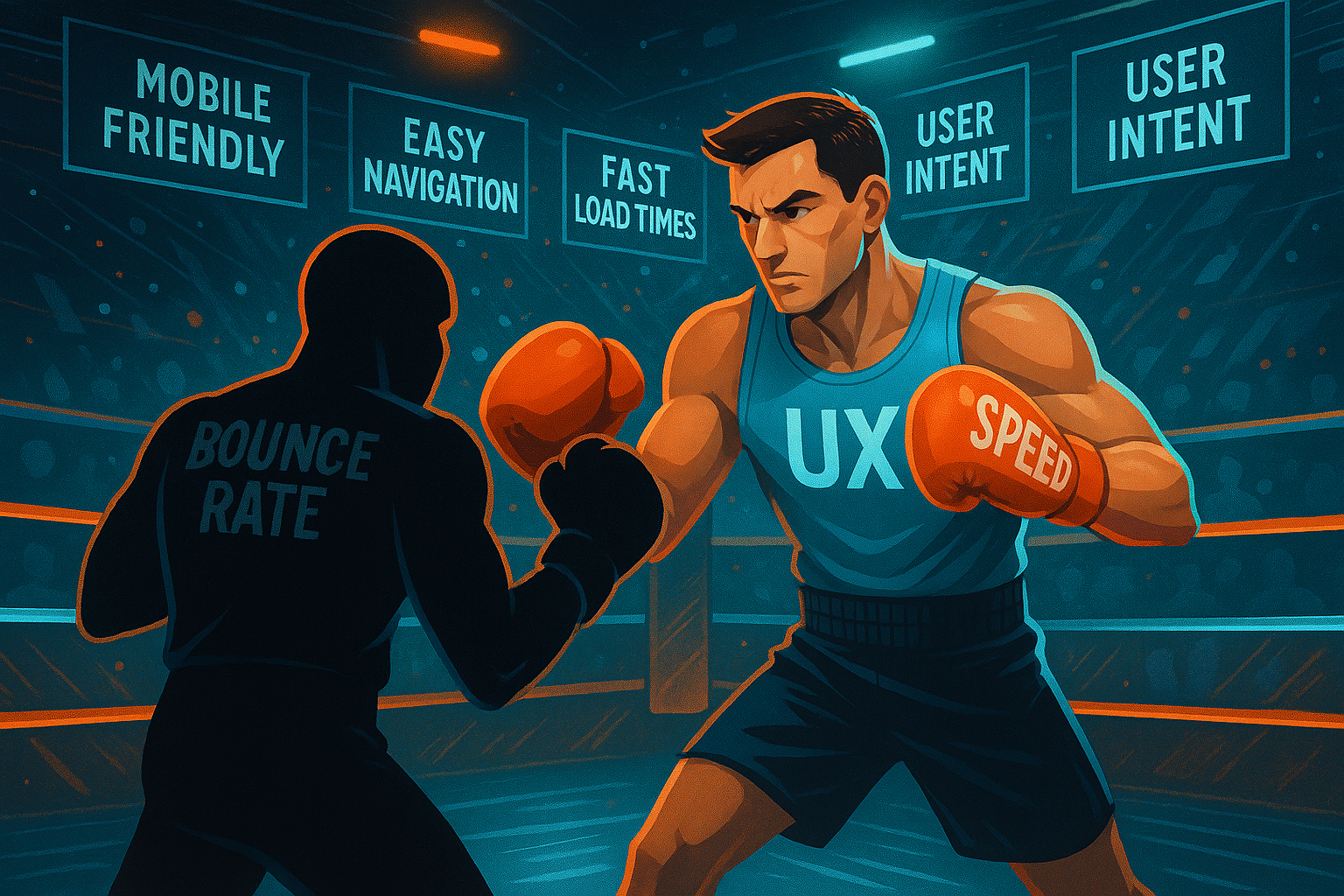

Extract structured data from hundreds of documents at the same time.

Extract structured data from hundreds of documents at the same time.

Extract structured data from hundreds of documents at the same time.

Extract structured data from hundreds of documents at the same time.
